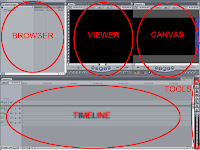
To create the website I used Wix which enabled us to create a free website to promote our artist. My inspiration was taken from similar artist' websites such as Black Sabbath. We also used YouTube as well as further tutorials to gain the knowledge on how to use Wix. It was a challenge to get used to at the start but was a great experience.

Photoshop became another essential media technology that we used in post production as it allowed us to create and edit our CD DigiPak. This software allowed me to edit images, layer text with images, resize and crop. It also allowed us to edit the pictures so that they represented our artist and genre to the best of our ability. During the photoshop stage, I struggled a bit, as I had never used it before. Having said this I managed to get a photography student to help me and teach me what to do, which enabled me to help with the DigiPak.
We used a Timelapse on the day to make a record of the shoot day taking a picture every 1 second to allow us to have a picture of everything we had done. This mean't that we hada record of every little thing we did on the day.


Please sort the different size fonts in your blog. Goodso far. Well done. I would write about and upload my animatic under the heading of research and planning. I would also upload the time-laspe of the shoot day to show how digital technology helps make a record of what you achieved.
ReplyDeleteWhilst editing your video you also record the process on the macs. this can also be uploaded and and commented upon. Add a final paragraph which demonstrates decision making with the digital technology and creativity and progress made.